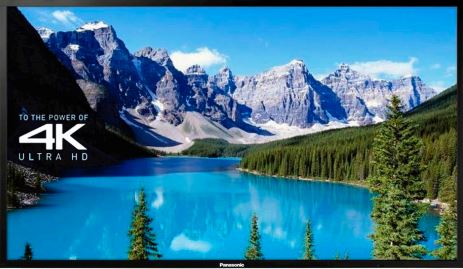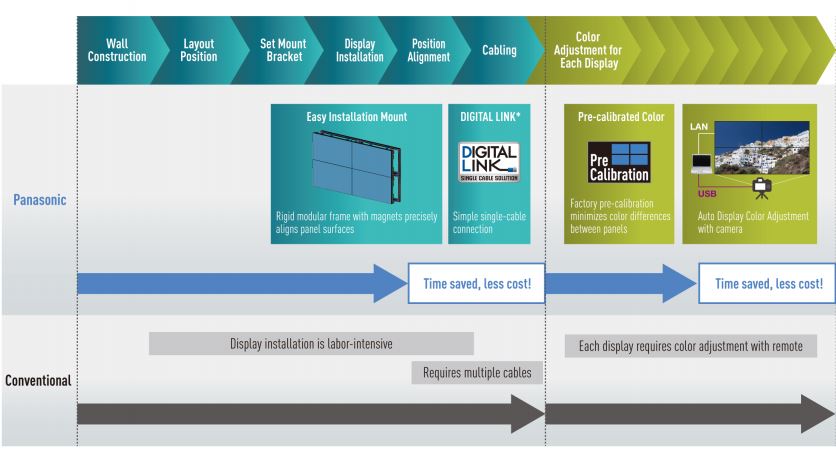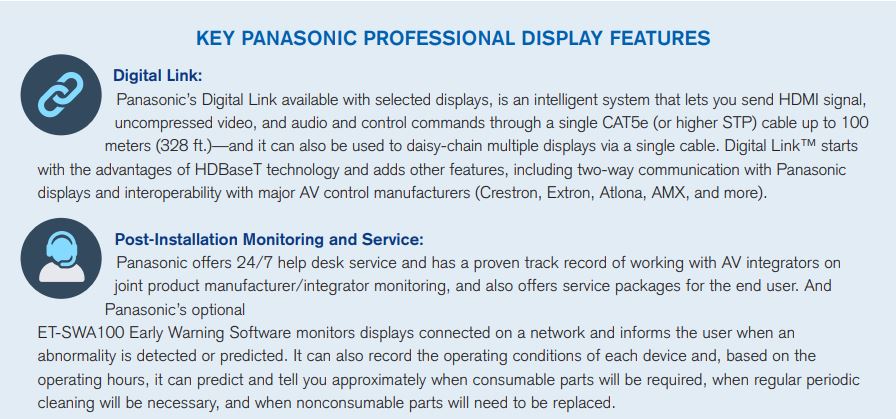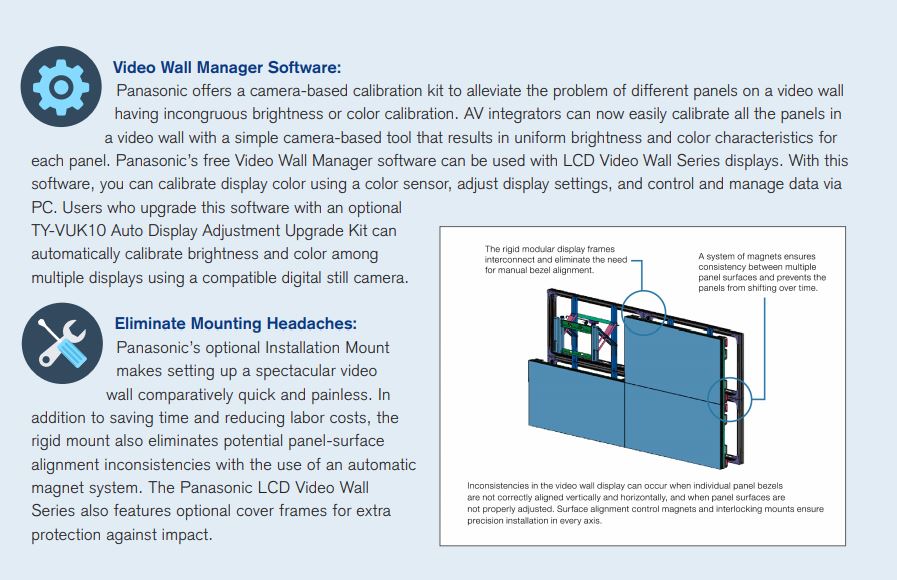September 4, 2018
11 min read
Whether the application is outdoor signage, video walls, interactive conference room displays, or more, choosing among the digital display providers can be daunting. If you’re looking to succeed in spec’ing in the best solutions for your education, retail, transportation, or enterprise applications, there are several key technology feature sets to look for in AV flat […]
Read GuideWhether the application is outdoor signage, video walls, interactive conference room displays, or more, choosing among the digital display providers can be daunting. If you’re looking to succeed in spec’ing in the best solutions for your education, retail, transportation, or enterprise applications, there are several key technology feature sets to look for in AV flat panel products and their software and mounting package options.
This whitepaper, written in collaboration with AVTechnology, highlights important features to look generally and in various key applications, ultimately providing a roadmap to help today's AV integrator and end user choose the right advanced digital displays.
New-generation AV flat panel displays harness the power of high-resolution imaging, interactive features, and large screen configurations not previously available. These displays can dramatically transform corporate, education, retail, training, and transportation spaces if you choose the right new-generation—not yesterday’s—technology.
INTRODUCTION
New-generation flat panel displays are ideal for AV applications including enterprise and classroom applications, as well as for the booming market of digital displays for museums, transportation hubs, and sports arenas—any application that needs space-saving dynamic displays with the most advanced features.
The AV integrator and end user now have many flat panel display options that were not available previously, including large screen flat panels in sizes that bring a new dynamic to any space. And now 4K flat panel displays and tiled-display video walls with super narrow bezels are offering higher resolution and even more formatting options. But as the options multiply it’s more important than ever to make sure you’re choosing the latest technology innovations and the most integrated solution packages—because all flat panel displays and video walls are not created equal.
This white paper provides a roadmap to help today’s AV integrator and end user choose the right advanced digital displays.
The key to choosing the best digital and flat panel displays is to keep your eye on the future, even as you make decisions based on today’s needs.
New-generation, super narrow bezel displays from Panasonic now make it possible to create video walls for large-screen applications by tiling together stunning displays in ways that weren’t possible previously
ALL FLAT PANEL DISPLAYS ARE NOT CREATED EQUAL
Sales of digital displays in all the key vertical markets are growing rapidly—few people still need to be convinced of the need for flat panel digital displays. The demand is huge, and it’s growing daily. But with that surge in demand has come more confusion, as so many “me-too” products flood the market. Choosing among the various digital display providers can be daunting. If you want to spec successfully the best solutions for your education, retail, transportation, or enterprise applications, you need to look for several key technology feature sets in AV flat panel products and their software and mounting package options. At the top of that list are:
• Interactive features: Increasingly, many applications for digital displays require interactive features. For wayfinding screens on a campus (whether it’s a corporate or educational campus), for meeting collaboration displays in the enterprise, and for interactive displays in retail shops, users either need to implement touchscreens with the initial rollout or future-proof their installation for conversion to interactivity down the road if needed.
• Interoperability: Whether you’re an end user or an AV integrator, you need efficient installation and minimal cabling costs. So you don’t want a solution that’s cobbled together; rather, you need built-in connectivity based on HDBaseT technology that reduces the cost and complexity of installation by allowing transmission of HD video, audio, and control commands through a single CAT5e cable. For easy operation and configuration, users need to be able to quickly “plug and play” content loaded on a USB memory device via the display’s USB Media Player. For many applications, you need displays with USB media players that are built-in, so you have a stand-alone display but also the option of pushing content through that USB in addition to the ability to monitor that content. Finally, you need displays with a corollary system-wide implementation capability, with a single interface and a single control protocol for each display on a network to minimize points of failure.
• Commercial-grade quality is crucial for flat panel displays: Choose a display supplier that offers true commercialgrade displays, not consumer TV-grade technology or home TV market system components. AV applications need commercial-grade reliability, ruggedness, and scalability.
• Large screen options. The best display manufacturers not only pioneered the use of large screens (up to 98-inch displays), but they also build those large screens with their own rigid frame construction specifically engineered to withstand the particular shipping, mounting, and operating challenges of large screens.
• Video wall configuration adaptability: This adaptability starts with super narrow bezels (down to 1.8mm bezel size), but it doesn’t end there. The test of a successful video wall is how easily it can be mounted and then maintained after the installation is up and running. And the best display features are needed to calibrate color matching and other image processing issues before, during, and after the installation.
• Outdoor displays. Outdoor applications are the newest applications for digital signage, including transportation, and sports facilities. Outdoor digital signage for QSR (quick serve restaurant) drive-thrus needs to be tough and weather-resistant. And outdoor wayfinding screens on an educational or corporate campus need to be rugged in design, weatherproof, and easy to maintain. The best display suppliers will have products that can be used outside without the need for additional enclosures and that are UL rated and IP rated, water resistant, and take advantage of the latest screen coating technology to protect against harsh environmental conditions.
• Collaborative applications for universities and businesses, as well as for “immersive” and experiential environments that retailers and brands are trying to create, require the highest resolution displays. Screens with 4K resolution are available for applications where highly detailed video, or small-font data, are being presented. The benefit of 4K resolution is especially apparent with images on displays larger than 70 inches. 4K is being used more and more for many applications, but those who want to take advantage of 4K need screen and peripheral device suppliers that provide not only full 4K screens, but also image enhancement technology to up-convert non-4K sources to a higher level of picture quality—transforming ordinary HD resolution and a variety of PC signals into the higher resolution and breathtakingly vivid images of 4K.
• Site-wide systems that provide integrated solutions: If you’re trying to solve each individual imaging need one at a time in your organization, you’re probably missing out on efficiencies of cost, time, labor, and other resources. The best display providers can help you tie together security, video projection, and AV flat panel solutions (as well as point of sale if you’re a retailer) with a total solution that has more features and is less expensive than the sum of its parts.
• Post-Installation Service: Any technology system will require maintenance. After installation, self-monitoring and auto-monitoring of the system will allow you to keep ahead of any problems and manage service when a piece of equipment needs attention. And beyond automated monitoring and reporting issues as they arise, it’s essential to the ongoing success of all digital signage rollouts that there’s a help desk service to which end users can address questions. It’s important to choose a screen manufacturer that has a 24/7 help desk service and a proven track record of working with AV integrators on joint product manufacturer/integrator monitoring, in addition to service packages for the end user.
LESSONS FROM THE FIELD: THE FUTURE OF DISPLAYS IS HERE
“There are several new features that sophisticated display users expect in today’s AV market,” says Rudy Vitti, Senior Product Manager for Flat Panel Displays at Panasonic. “Even in what we used to call the ‘entry level’ display applications, for example, there’s so much more you can now expect. Having someone manage a network is now important even in simpler installations. For easier digital signage, the Panasonic EF1 series of displays can show a JPG at startup, or content that’s on a USB stick. For more sophisticated signage deployments, the Panasonic AF1 series of displays provides our Open Port Platform, an android-based platform that simplifies installation and setup. And when you move up to the most sophisticated use of interactivity in displays, the features not only get better, but they’re also within budget reach of more users than at any time in the history of the industry—if you choose the right display manufacturer that builds in these new-gen features.” “Imagine if you could embed a signal in the light source of your display,” says Vitti. “Use the LED backlight of that flat panel to modulate a frequency, and provide a secure ID through that modulation. A person holds up their mobile device, with an app, and it detects the light from the display, sends you to a specified URL, and you get more info about what is on the screen. Amazing? Yes, and it’s available now in a technology known as LinkRay.”
From the perspective of the most demanding flat panel display customer—a top AV integrator—the view of what we all should expect from our AV display provider is even more compelling. Over the course of 20 years, Premier Network Solutions (PRENET) has established a reputation in the Midwest for innovation, superior execution, reliability, and the highest standards of excellence in the communications industry. As the founder and president of PRENET, Steve Immerman considers it his primary mission to maintain that reputation on a daily basis. And his assessment of Panasonic professional display solutions describes what you should expect from the best display provider.
“Ease of connectivity is key, when we install a system of displays for a corporate client,” says Immerman. “To address that and avoid pitfalls and surprises, we see a large value in Panasonic’s Digital LinkTM that comes with their displays. It lets us do a simpler implementation with fewer points of failure. It’s based on HDBaseT, but having it built into the panel in the way that Panasonic does is unique, it’s baked into their architecture, it’s better, and it’s just a single connection point into the display.”
“Even if you’re not doing 4K now, you will. You need to plan for future applications, including the connectivity those applications will require, to take your systems to a higher level.”
— Eric Adams, Supervisor, National Visual Solutions Sales Engineering Team,Panasonic
Premier Network Solutions can deliver more to their clients with Panasonic displays. “With Panasonic displays, we don’t need to control the ambient light, especially if we want to record the events,” says Immerman. Why is Panasonic better for that? “They do have a broader range of brightness levels,” he says, “so we have a wide range of solutions for more and different kinds of environments.”
And Premier Network Solutions works at the very high end for many of its clients, addressing the most advanced user requirements. “Collaboration, more video walls, we’re seeing more of that,” Immerman says. “More interactivity.”
Needs evolve all the time with the most sophisticated users. For the medical community, for example, we address more collaboration, including allowing more users to present on the same screen. And we’re seeing more 4K. And more wireless presentation with screens. And we’re doing interactive panels in creative ways, not just for digital signage, or touch panel interaction—we’re also doing more things that push the envelope, like decision science labs at universities.
The evolution of both needs and solutions goes to the large screens also, and video walls. Super narrow bezel video walls— that is a driver, so you even see the use of video wall technology in a classroom or boardroom. And in all of that, all those applications, what do we look for in a supplier, beyond those new feature sets? For us, it’s the support that we get from Panasonic, like when you have multiple video walls all going at once for a client. We need to know that we’ll get support from Panasonic when we need it, in today’s ‘need it now’ environment we face with our clients,” Immerman says.
The key to choosing is to keep your eye on the future, even as you make decisions based on today’s needs. “You must ask yourself, what is your future growth plan?” says Eric Adams, Supervisor, National Visual Solutions Sales Engineering Team at Panasonic. In that engineering and consulting role for some of the most demanding AV applications in the world, Adams has unique insight into what the top users need.
“You need to think about how you want the technology to grow with you,” says Adams. “Even if you’re not doing 4K now, you will. You need to plan for future applications, including the connectivity those applications will require, to take your systems to a higher level. You should also be familiar with all of the different applications that are already available. For example, Panasonic camera systems can do facial recognition, so that a visitor to your facility can receive a welcome message when he or she enters the building.
“Do you need better, more high resolution imagery? A big client in the banking industry, for example, needed a way to display clearly and update instantly a lot of data on a trading floor. So Panasonic introduced them to 4K screens. This move saved the client over $10 million in the first year because their staff was able to make decisions so much faster with these display and analytic efficiencies.
“Even when you think you know the needs of your AV system, you’re surprised. Will you be doing outdoor applications? Outdoor is a big trend—not just for Quick Serve Restaurants, but for sports arenas, college campuses, and more. With outdoor applications, brightness is key. You need the option of many different panel sizes with various brightness levels because there are so many types of outdoor environments.
And heat outdoors can be brutal. Panasonic has a forced air cooling system that puts air in front of screen so that it doesn’t black out. And though you may not have thought about your signal outdoors, we have: with our protected Digital Link you can get content to your outdoor screens from 100 meters away.”
CONCLUSION
Only the best manufacturers of digital displays have built-in features such as the “above the spec” connectivity protocol that Panasonic’s Digital Link provides. Only the best manufacturers of digital displays offer a wide range of sizes, the best video wall mounting solutions, and the most robust post-installation services. And only the best manufacturers of digital displays offer no-nonsense commercial-grade displays, rather than mixing up their consumer-grade TVs with their commercial-grade displays (a practice that causes constant confusion for AV integrators and end users). You need a display provider that does all this and that also stands by and supports their products with a full warranty and service commitments backed not with a brochure but with a 24/7 service desk that is the gold standard in the industry.
PANASONIC FLAT PANEL DISPLAY MODELS INCLUDE:
• Panasonic VF1 Series Displays: Ideal for video walls, the narrow frames on Panasonic’s VF1 video wall series reduce bezel-to-bezel distance to a nearinvisible 1.8 mm. Even when viewed close-up, screen borders are almost indiscernible, resulting in truly spectacular largeformat images. These panels are equipped with Digital Link, which allows integrators to daisy-chain the screens with a CAT5 cable. They’re also equipped with a built-in USB playback function.
• Panasonic BF1 Series: The BF1 series of enhanced interactive displays simplifies the way users interact with the screens. These displays make it easy to implement touchscreen applications with the initial rollout and to future-proof the installation for conversion to more interactive features down the road.
• Panasonic AF1 Series: Ideal for indoor digital signage, the AF1 series is a set of rugged digital signage displays that can stay on 24/7. A built-in Android operating system works with multiple digital signage content management software providers.
• Panasonic EF1 Series: The EF1 series, with 75- and 84-inch sizes, includes built-in USB media players and IPS panels. The EF1 series panels have a narrow bezel for a slim design that accents the image on the screen. The EF1 series displays can automatically start showing pictures when a USB memory device containing data is inserted. The display unit can be used as digital signage without a set-top box or PC. And the content can be displayed smoothly without including the black screen display.
• Panasonic LQ Series: With 4K resolution, the LQ70 series has protective glass with 3.5J impact resistance on the front of the display. With its strong resistance to external impact, this rugged design allows safe installation in places where many people circulate—such as train stations, airports, and shopping malls. The special frame construction also resists twisting to boost reliability during installation. With approximately 8,290,000 pixels, or about four times the pixels of a Full HD display, images are highly detailed. A 3D LUT (lookup table) developed for broadcast monitors also enables stunning color reproduction in places ranging from low to high brightness.
• Panasonic LFX Series: Panasonic’s groundbreaking new series of flat panels for outdoor use are rugged, dependable, force-air-cooled, and have the kind of connectivity that makes getting signal to the outdoor screen easier than ever. These panels are UL rated, IP rated, and water resistant, and the latest screen coating technology protects them against harsh environmental conditions.