April 8, 2021
4 min read
Achieving precise exposure is one the most important tasks for a cinematographer since blown out highlights and/or crushed blacks is a dead giveaway for video. With the release of firmware upgrade Ver. 9 for the VariCam 35 and VariCam LT, to achieve the best possible exposure, Panasonic has teamed with cinematographer Ed Lachman, ASC to release the EL Zone System, which is an in-camera exposure map tool. Panasonic is the first to release EL Zone but the system is a standardized exposure tool for all camera manufacturers.
Lachman is a highly respected cinematographer with an impressive body of work in both narrative films and documentaries. He has shot projects for world renowned filmmakers such as Todd Haynes (Carol, Far from Heaven), Wim Wenders (Tokyo-Ga), Steven Soderbergh (Erin Brockovich, The Limey), Paul Schrader (Light Sleeper), and many others. His work on Far from Heaven – an homage to director Douglas Sirk films from the 1950s – is a master class in color cinematography.
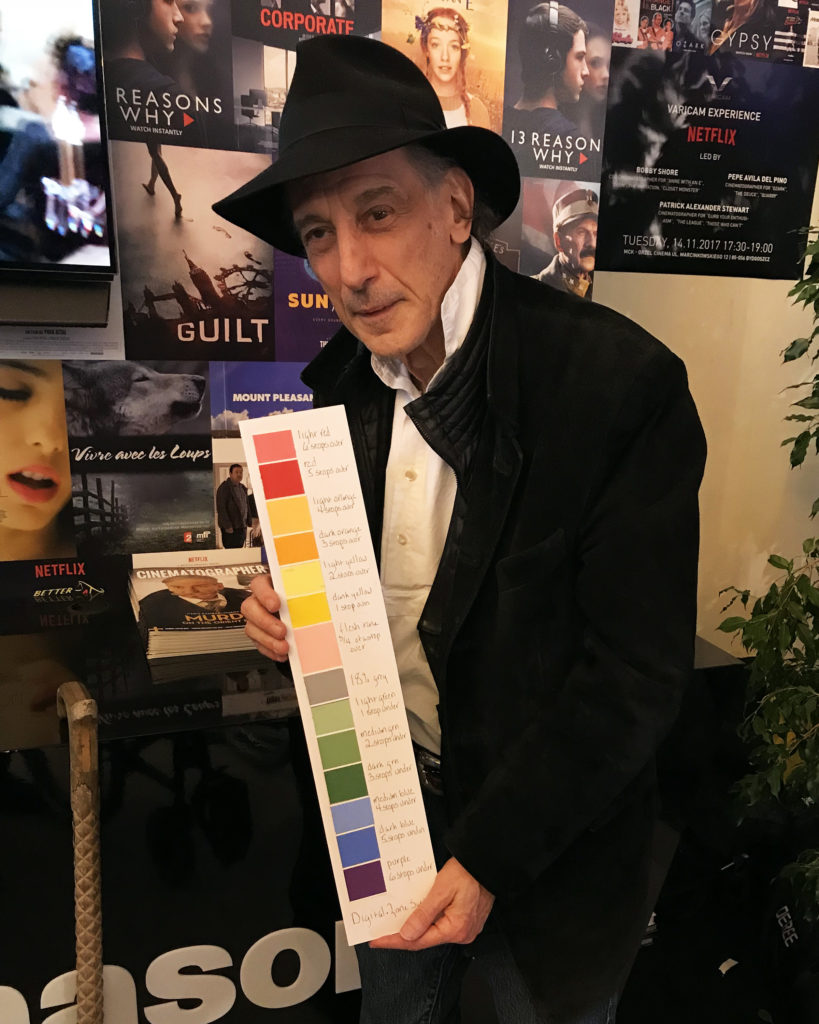
Cinematographer Ed Lachman, ASC showing an early version of EL Zone at Cameraimage film festival
The EL Zone
In his EL Zone System statement, when he first started as a DP, Lachman was looking for ways to interpret, understand and control his exposure in his negative to create different cinematic looks. Inspired by the process of how American landscape photographer Ansel Adams developed his own Zone System to interpret exposure for his black and white negative, Lachman explored his own method to create a unique Zone System for motion picture film. Years later, he thought it could be translated into digital technology.
In judging exposure, Lachman found using traditional False Color and Waveform monitors inadequate. He also felt they were too reliant on IRE values, which tracks percentages in voltage but are not consistent with Stop Values from lenses or light meters. He devised his EL Zone based on 18% gray. In photography, a gray card is typically used to provide a standard reference object for exposure determination.

The VariCam 35 and VariCam LT
The EL Zone System has 15 delineated zones in 1 stop increments, plus -1/2 increments above and below 18% gray for setting precise skin tones. Each stop, or zone, is a solid color allowing you to identify the stop value. By showing you an entire scene exposure, it makes light level adjustments more precise.
“Your camera will basically be your light meter, or you can use an external light meter if you choose, and they will finally be consistent with each other,” explained Lachman. “You can also use a frame grab of a scene that you’ve photographed previously and using the EL Zone System, you can recreate the exposure exactly how you’ve shot it before for reshoots or pickup shots. It’s an intuitive tool for experienced cinematographers, or young cinematographers learning how to control their image.”

Cambelles with EL Zone OFF (courtesy of DSC Labs)
Creating Uniformity and Consistency
According to Barry Russo, Panasonic Product Development and Engineering, ASC Associate member and corporate member of the IMAGO ITC, the problem with using False Color systems is that every manufacturer is different because they each have their own formula. “The EL Zone will standardize it with stop values to create a system that could be consistent across all manufacturers,” said Russo. “If you’re using multiple cameras from different manufacturers on a production, this exposure tool is going to be consistent just like your light meter.”

Cambelles with EL Zone ON (courtesy of DSC Labs)
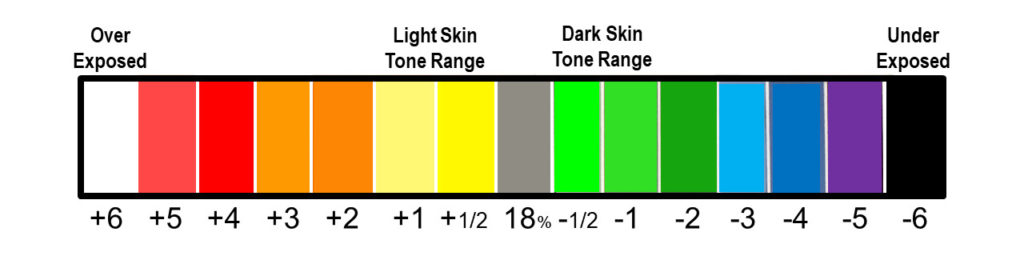
EL Zone color scale
The EL Zone works in V-Log, which will give you almost 15 stops of dynamic range, but also works with VariCam’s V-Looks that are “baked-in” cinema-style looks. EL Zone will be essential for productions that might not have the time or resources for extensive color timing sessions, or for live broadcasts using VariCam LTs with CineLive. “When working with V-Looks, EL Zone will ask you, ‘Where do you want your exposure to fall?’” explained Russo. “Do you want to let the window blow out, or do you want to be exposed to the window and lose shadow detail? Most likely you’ll want to do some kind of fill light for the talent so you can use your reflector, or kick light, to achieve that. You can manipulate that watching the EL Zone’s Color Overlay to see exactly where you’re at. It really gives you a lot of information at a glance and it’s very accurate.”
Additional Updates
In addition to the EL Zone exposure map, VariCam firmware Ver. 9 adds additional updates, including an anamorphic de-squeeze aspect ratios 1.8x and 1.5x. [ANAMORPHIC DESQUEEZE >DESQUEEZE RATIO]
There’s also an in-camera custom aspect ratio frame marker generator that dials in just about any aspect ratio. [FRAME MARK >CUSTOM ASPECT] With the rise in vertical viewing due to mobile phone video, shooters will be able to set 9 x 16 frame markings, or 1 x 1 markings to cover for both horizontal and vertical viewing. In addition, the prefixed fixed frame markers are now much easier to see.
To download firmware Ver. 9 for the VariCam 35 and VariCam LT, click through here.
For more information about VariCam cinema cameras, visit here.
![]()
