May 1, 2020
5 min read
Without the ability to gather together, broadcasters have had to quickly adapt in producing and distributing content with a multitude of professional cameras, webcams and even mobile phones from different locations. For doing business, workers have had to adjust by using new virtual meeting tools like Zoom, Microsoft Teams, Google Meet and others to conduct meetings or produce online webinars to take the place of live events. Overnight, we need gear and technology that meet these new broadcast challenges.
At the center of any live broadcast is a video switcher. The AV-HLC100 is a video switcher with NDI, SDI and HDMI and is designed to create live streaming content to a variety of sources, including YouTube, Facebook Live, or a custom RTMP destination without the need for an external encoder. Combining 1ME switcher, PTZ camera controller, and audio mixer functions in a single device, the AV-HLC100 makes it possible for one person to operate everything from PTZ camera shooting to streaming transmission. Using the power of NDI (Network Device Interface), a production can create real time, ultra-low latency video on existing IP video networks.
We spoke with Panasonic Sales Support Engineer Rob Brambilla about the HLC100's functionality and how it can be an essential tool for broadcasting your live remote content.

The AV-HLC100 is a video switcher with NDI, SDI and HDMI and is designed to create live streaming content to a variety of sources.
QUESTION: What is the difference between the HLC100 streaming video switcher and a typical broadcast switcher?
ROB BRAMBILLA: A typical broadcast will incorporate a switcher, which is basically the glue which ties all those different sources together and allows you to switch between what's actually being shown on the program output. If you're streaming content coming out of a broadcast switcher, you need to have a separate device – an encoder – that allows you to stream out a standard network broadcast. You're either up-linking that output directly to satellite, or going over fiber. What really differentiates the HLC100 from a standard switcher is the fact that you've got the encoder already built in. Also, unlike most broadcast switchers, the graphics generator is already built into the system.
You also have a character generator, which is normally a separate system that feeds those in and also incorporates playout. Normally in a production, you have either individual video clips or stills that you want to show in order to better tell your story. The HLC100 incorporates a still and clip store so that you can play out not only individual clips, but also create a playlist to play one clip after another. If you wanted to bring up stills as a lower third alongside lyrics or other graphics, you could actually create clips that link utilizing stills and output it that way to follow along. There's a lot of versatility involved with the HLC100. It’s an all-in-one unit that can be set up to control a pretty substantial show.

Combining 1ME switcher, PTZ camera controller, and audio mixer functions in a single device, the HLC100 makes it possible for one person to operate everything from PTZ camera shooting to streaming transmission.
QUESTION: Since we can’t currently get together to produce a live show, how would you use the HLC100?
ROB BRAMBILLA: The HLC100 is the perfect device while we are trying to figure out the current constraints of remote production. Remote production is being able to produce and broadcast a show with talent being in one place and producers and engineers being at another place. So how do you actually do that? Obviously, you have to deal with streaming and although based on science, streaming over the internet is not an exact science. We cannot control the open internet and it’s dependent on what our connection is. In some areas, you can get really good service and in others you could get terrible service. So being able to figure that out and focus on the creative aspect and still make it seamless to where talent isn't necessarily hindered by having to become a de-facto technician since they too are isolating themselves at home.
A set-up can vary greatly, but a general setup would be the switcher, which would combine all of your individual sources, a camera being the most common source people are using remotely. But you also have sources like a laptop computer because a lot of times during a streaming production, you might be showing content like a PowerPoint presentation. NDI® built into the HLC100 allows you to use NDI Tools Scan Converter so you don’t even have to use physical inputs. You can actually use an NDI stream directly into the HLC100.
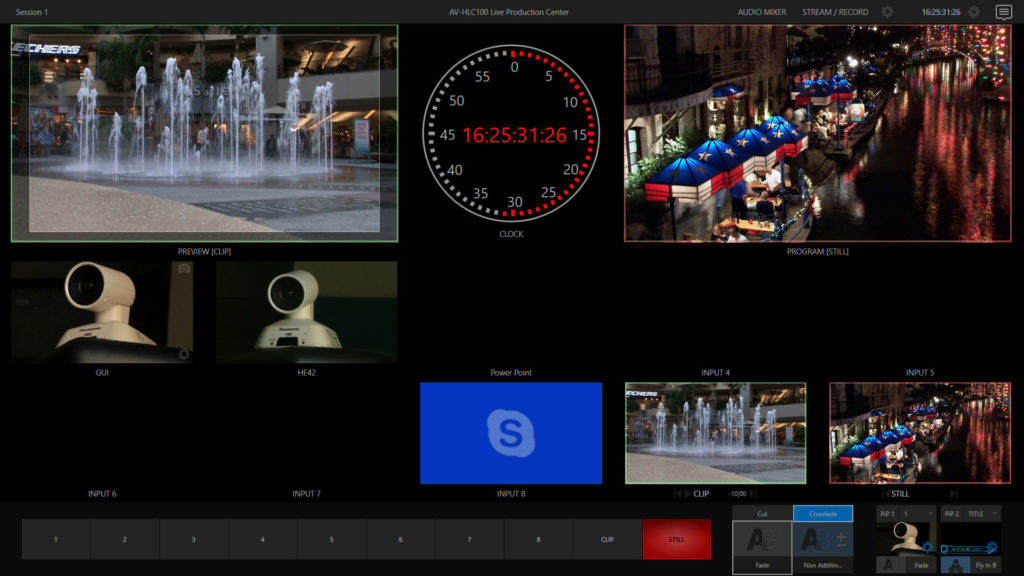
Screen grab of the HLC100's user interface.
If you’re broadcasting a YouTube Live video, you would typically be encoding your video on a machine sending that encoded stream to the YouTube Live server, which then republishes it. And that's how everybody else gets to see it. As you can see, it can get really complicated with all the interconnectivity between all these different pieces of gear. That's where the HLC100 comes in handy and saves the day with incorporating all of those different elements that you would normally need separate pieces for and putting them in one box.
QUESTION: We’ve mainly discussed broadcast productions. How would a business use the HLC100 for remote web meetings or presentations?
ROB BRAMBILLA: There are several new tools now that allow for web meetings through the HLC100. This allows you to feed the program output of the HLC100 into the most popular meeting apps that are currently being used. When you're using Zoom, Microsoft Teams, BlueJeans, or any of the other meeting apps, you're typically using a webcam because it's built into most laptops. What the HLC100 offers is two NDI streams, using NDI® Tools Virtual Input, which allows you take any of those NDI streams – whether it's your Scan Converter output from your laptop, or the NDI program output directly from your panel. It allows you to take that NDI stream and feed it like a USB webcam into any of your meeting applications. Your produced program NDI stream coming out of the HLC100 now shows up in your meeting like a webcam.
Get to know more about the Panasonic AV-HLC100...
For more information on the AV-HLC100, click through here.
![]()
